Once you have built an APK, you are ready to distribute it to your testers.
We are assuming you have created an account on Installr and have logged into your dashboard.
1) To get started, click the ‘Upload New App’ button.
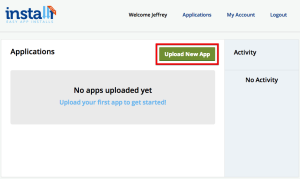
2) Browse to your APK or drag it onto the box. You can also enter optional Release Notes (in text or MarkDown) and click ‘Upload’.
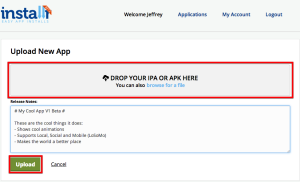
Installr will parse your APK to determine some basic information and detect if it is a new app or just a new version of an existing app.
