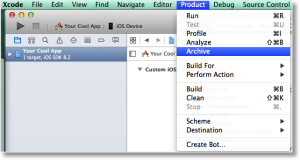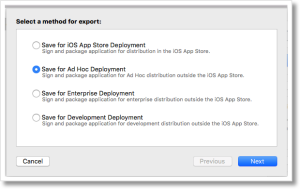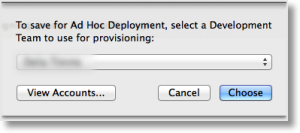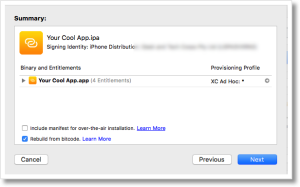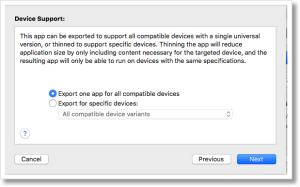First step is to make sure you have ‘iOS Device’ selected for the target – don’t have your device plugged in! Then select Product > Archive from the menu.
The Organizer window will open showing your app. Click the ‘Export…’ button and you will be prompted for an export method. Choose ‘Save for Ad Hoc Deployment’.
You’ll be prompted to select your Apple Developer Portal team and confirm the Export. If you have created and installed a AdHoc Provisioning Profile it should find your Profile and Certificate.
Just choose a place for your IPA and you are ready to upload to Installr.