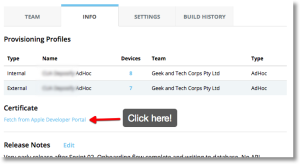Installr can ‘auto-provision’ new devices to automatically to you never need to update a provisioning profile or create a build with a new device again.
You simply provide your Apple Developer Portal login details and Installr will:
- add any new devices to the Apple Developer Portal if required
- update provisioning profiles in the Apple Developer Portal with the new devices
- replace the embedded profile in your IPA with the updated provisioning profile
- re-code-sign your IPA using the certificate from your updated provisioning profile
You will be prompted for your Apple Developer Portal information when you upload a new app. You can also update it anytime from the ‘SETTINGS’ tab of your app.
To ensure Installr is using the correct provisioning profile, certificate and private key to resign your app, check the INFO tab. To get the latest certificate from the Apple Developer portal, just click the ‘Fetch from Apple Developer Portal’ link.