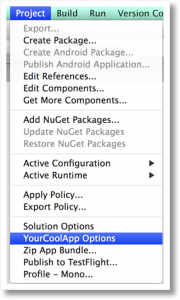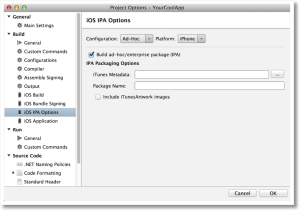1) Make sure you have created, downloaded, and installed a valid Provisioning Profile as per the Foolproof way to create AdHoc certificates.
Note: A good overview of how to create an AdHoc IPA is available at the Xamarin website, but we will give a summary below.
1) In your Project > Options, select Build > iOS IPA Options and make sure Build ad-hoc/enterprise package (IPA) is selected.
2) In your main project window, select the ‘Ad-Hoc’ build configuration and press play.
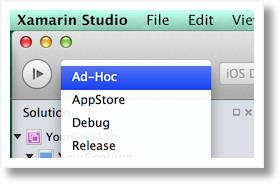
You should see ‘Building: your app (Ad-Hoc|iPhone) in the project status window.
![]()
3) When complete, an IPA will be in your in the project’s /bin/iPhone/Ad-Hoc directory